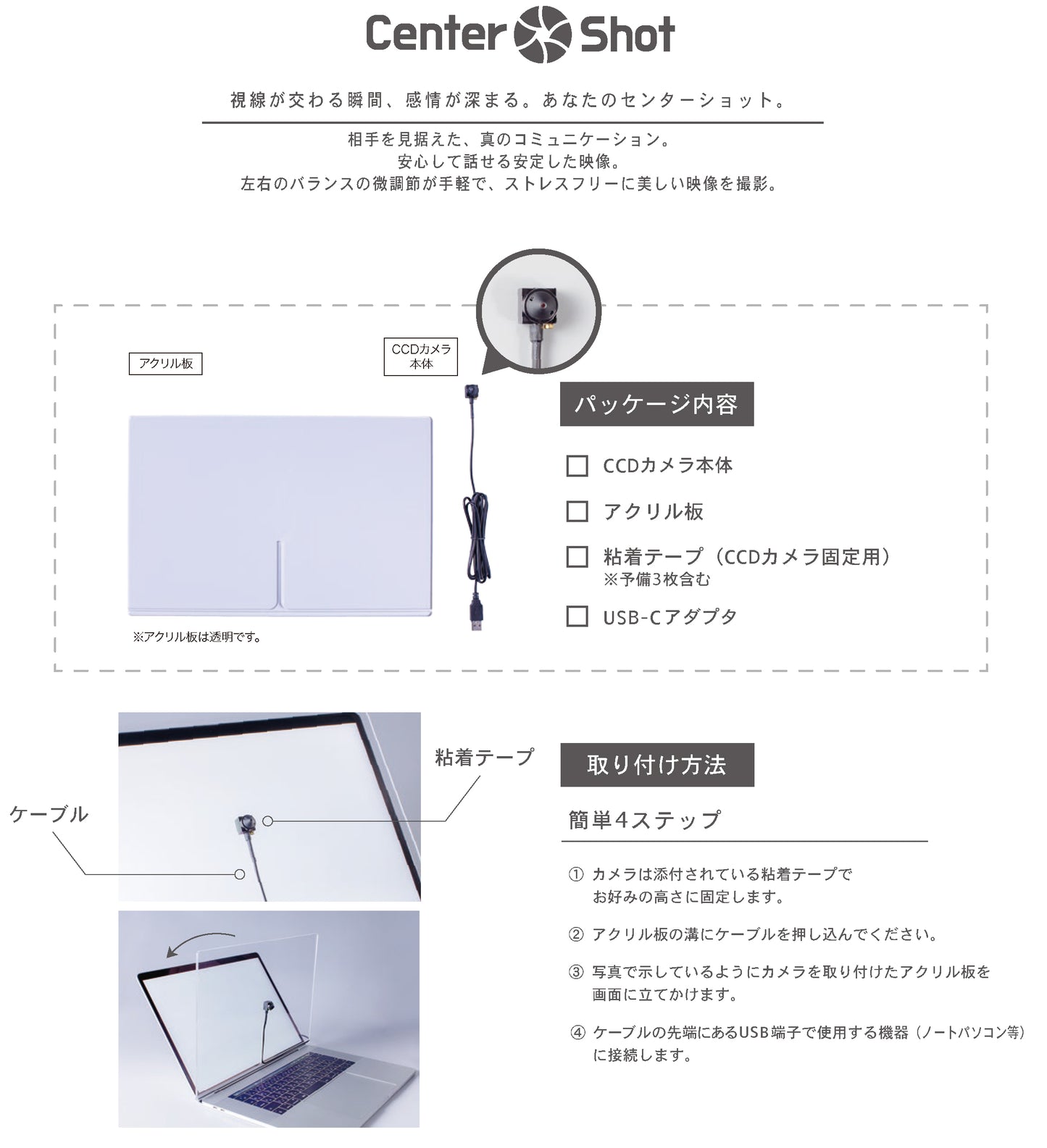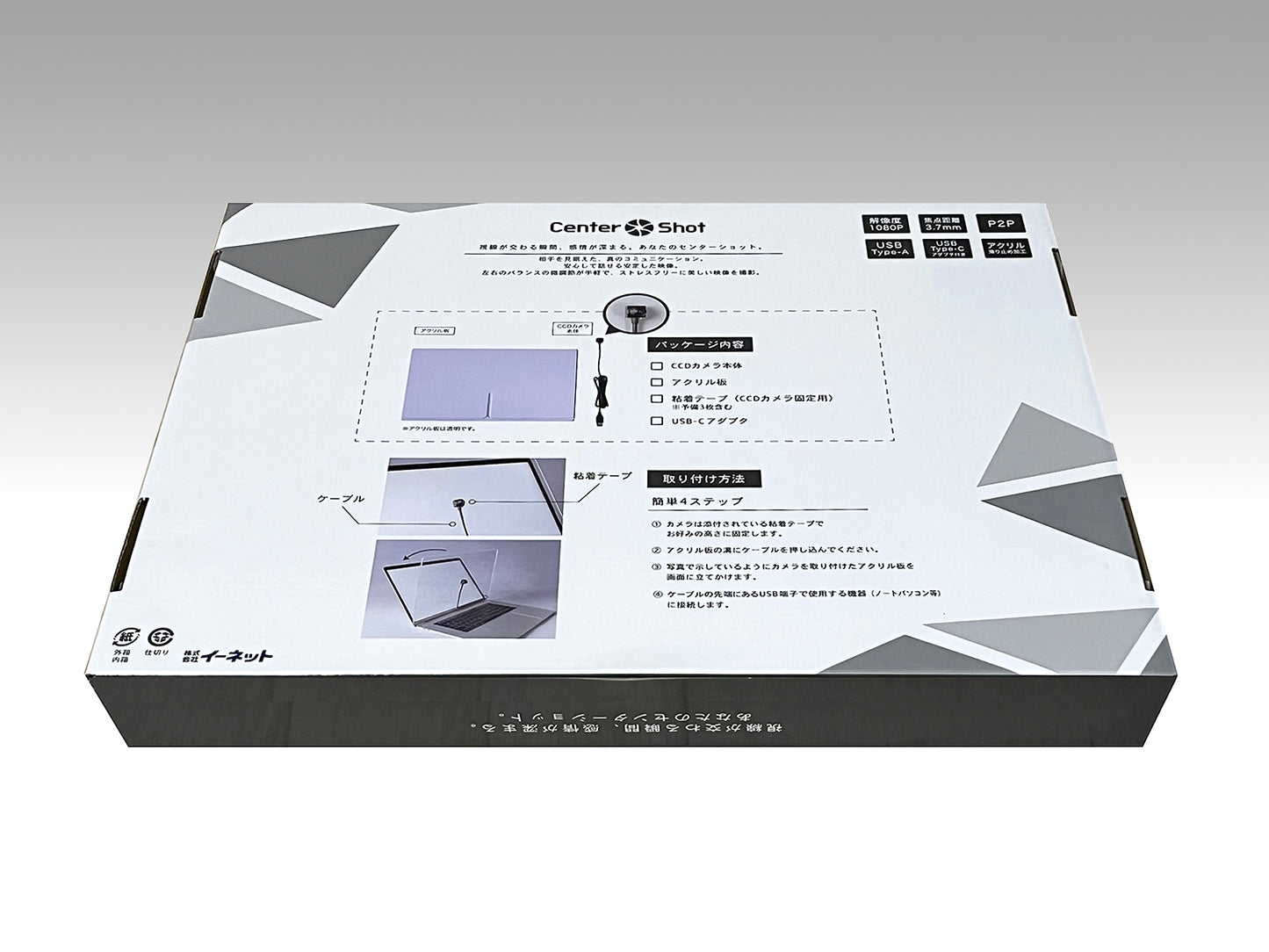Center-Shot New web camera You can have an online conversation with eye contact
Regular price
$96.00 USD
Regular price
Sale price
$96.00 USD
Unit price
per
Shipping is free. Import duties, taxes and charges are not included in the item price.
Couldn't load pickup availability
Product features
By attaching a web camera to the center of the acrylic board, you can make eye contact with the meeting partner.
The camera originally attached to the laptop computer is located at the top of the monitor, so when you talk while looking at the screen, your gaze will be downward.
Center-shot allows you to have a conversation while keeping eye contact with the other person. The camera is also small, so it doesn't get in the way of viewing the monitor.
Easy to use, just attach the camera to the acrylic plate and match it to the monitor of your notebook PC.
13 inch and 15 inch sizes are available.
How to use
1. Since the camera is not attached directly to the computer screen, it will not damage the screen. Secure the camera with the adhesive sticker attached to the desired position of the included acrylic plate.
2. Push the cable into the groove of the acrylic plate.
3. As shown in the photo, lean the acrylic plate with the camera on the screen.
4. Connect to the device to be used (laptop computer, etc.) with the USB terminal at the end of the cable.
By attaching a web camera to the center of the acrylic board, you can make eye contact with the meeting partner.
The camera originally attached to the laptop computer is located at the top of the monitor, so when you talk while looking at the screen, your gaze will be downward.
Center-shot allows you to have a conversation while keeping eye contact with the other person. The camera is also small, so it doesn't get in the way of viewing the monitor.
Easy to use, just attach the camera to the acrylic plate and match it to the monitor of your notebook PC.
13 inch and 15 inch sizes are available.
How to use
1. Since the camera is not attached directly to the computer screen, it will not damage the screen. Secure the camera with the adhesive sticker attached to the desired position of the included acrylic plate.
2. Push the cable into the groove of the acrylic plate.
3. As shown in the photo, lean the acrylic plate with the camera on the screen.
4. Connect to the device to be used (laptop computer, etc.) with the USB terminal at the end of the cable.
Materials
Materials
Dimensions
Dimensions
Care Instructions
Care Instructions